I may come back to these again:
Publishing the Inner Drive Extensible Architecture™ to NuGet is still coming up...just not this weekend.
Yesterday I migrated this blog and four other ASP.NET websites from a Windows 2008 Microsoft Azure virtual machine (VM) to a brand-new Windows 2012 R2 VM. I did this because Microsoft has announced the end-of-life for Windows 2008 VMs on June 1st, so I thought I'd get a jump on it.
VMs usually mean never having to say "reinstall." Unfortunately, since this involved upgrading three steps at once, I decided it would be simpler just to launch a new VM and migrate the applications using FTP.
Seven hours and 25 minutes later, everything works, and I've archived the old VM's virtual hard disk (VHD). Why did it take 7:25 to complete?
Forget it. I'm not reliving those hours. I will say only that at least 90 minutes of that time was completely wasted because my AT&T Uverse FiOS line doesn't...quite...make it to my building, limiting it to 1.5 Mbps. Yes, I have a 1.5 Mbps Internet line. While waiting for things to download and upload yesterday, I spoke with them, and they assured me that I have the fastest Uverse service available to me.
Which brings up the other problem with doing so much in Microsoft Azure: you need good Internet connectivity. Which I don't have. Which meant I spent a lot of time yesterday rubbing Parker's belly and cursing AT&T.
You can't actually see it, but I've upgraded the Microsoft Azure VM that this blog runs on to a brand-spanking-new Windows Server 2012 box.
In fact, it's so transparent, the only purpose of this blog entry is to make sure I can make blog entries.
Seriously, this means absolutely nothing to anyone else. Except that, since Microsoft was going to kill the old VM automatically sometime in June, this is a good thing.
 I'm David Braverman, this is my blog, and Parker is my 7½-year-old mutt. I last updated this About... page in September 2011, more than 1,300 posts back, so it's time for a refresh.
I'm David Braverman, this is my blog, and Parker is my 7½-year-old mutt. I last updated this About... page in September 2011, more than 1,300 posts back, so it's time for a refresh.
The Daily Parker is about:
- Parker, my dog, whom I adopted on 1 September 2006.
- Politics. I'm a moderate-lefty by international standards, which makes me a radical left-winger in today's United States.
- The weather. I've operated a weather website for more than 13 years. That site deals with raw data and objective observations. Many weather posts also touch politics, given the political implications of addressing climate change, though happily we no longer have to do so under a president beholden to the oil industry.
- Chicago (the greatest city in North America), and sometimes London, San Francisco, and the rest of the world.
- Photography. I took tens of thousands of photos as a kid, then drifted away from making art until early 2011 when I finally got the first digital camera I've ever had whose photos were as good as film. That got me reading more, practicing more, and throwing more photos on the blog. In my initial burst of enthusiasm I posted a photo every day. I've pulled back from that a bit—it takes about 30 minutes to prep and post one of those puppies—but I'm still shooting and still learning.
I also write a lot of software, and will occasionally post about technology as well. I work for 10th Magnitude, a startup software consultancy in Chicago, I've got more than 20 years experience writing the stuff, and I continue to own a micro-sized software company. (I have an online resume, if you're curious.) I see a lot of code, and since I often get called in to projects in crisis, I see a lot of bad code, some of which may appear here.
I strive to write about these and other things with fluency and concision. "Fast, good, cheap: pick two" applies to writing as much as to any other creative process (cf: software). I hope to find an appropriate balance between the three, as streams of consciousness and literacy have always struggled against each other since the first blog twenty years ago.
If you like what you see here, you'll probably also like Andrew Sullivan, James Fallows, Josh Marshall, and Bruce Schneier. Even if you don't like my politics, you probably agree that everyone ought to read Strunk and White, and you probably have an opinion about the Oxford comma—punctuation de rigeur in my opinion.
Thanks for reading, and I hope you continue to enjoy The Daily Parker.
This is the Daily Parker's 4,000th post of the modern era. Since 13 November 2005 (3,030 days ago), I've posted 4,000 bits of flotsam, jetsam, and other things considered debris in some circles.
Four thousand entries ago:
- George W. Bush was almost a year into his second term and Barack Obama was the junior U.S. Senator from Illinois;
- Molly Ivins was still alive and kicking;
- Our wars in Afghanistan and Iraq had stagnated;
- Facebook was less than two years old but more than a year from general availability;
- The Atlantic Ocean was seven weeks away from ending the weirdest hurricane season on record; and
- Parker was still seven months from being born.
But also:
- We had troops in Iraq and Afghanistan;
- A sizable portion of the United States believed in the literal truth of 3,000-year-old Jewish mythology;
- Vladimir Putin was president of Russia;
- Most of the U.S. House of Representatives comprised exactly the same people it does today.
Back in my 3,002nd entry, I projected hitting 10,000 entries in April 2025. A thousand entries later, ticking along at a consistent 1.5 entries per day, the 10,000th entry is now due in...February 2025. Here's the progress for the first 4,000 posts, measured in posts per day:
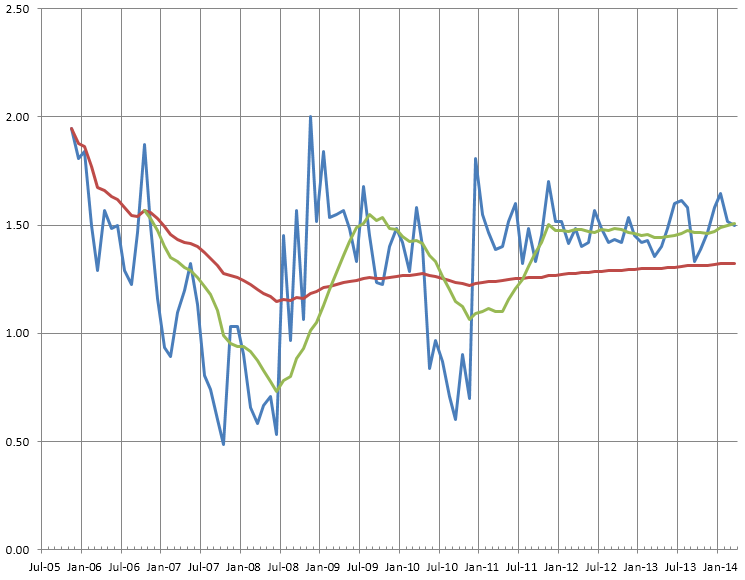
I could go on. And I will. So keep reading.
I just noticed that The Daily Parker is 3,000 days old today, counting from the modern era. (Counting from 13 May 1998, when I first posted something inane online, it's 5,741 days old.)
Thank you for your continued reading.
It happens in every form of art ever invented. First the tinkerers discover the art form, aided by a new techology. Then come the dilettantes, people who figure out the rules and structures of the medium. Next the amateurs refine the techniques, pushing a fad into a form that has commercial possibilities. Finally, the professionals—people who make the art for a living—push everyone else out. Eventually you wind up with nothing but the last two groups—and the amateurs that remain do it because they love it, but have chosen some other avocation.
Via Sullivan, the Atlantic's Alexis Madrigal has woken up to this pattern as it applies to YouTube:
When it comes to putting together a really great video and ginning up a global viral push, people with resources are winning.
And it's actually been this way for a while. While, for example, 2007's "most memorable videos" featured several homemade videos of people and cats, as Marshall Kirkpatrick pointed out years ago, the most played items have long been music videos from major label artists.
So, after a brief flowering of user-generated online media rivaling the scale and reach of professional online media, we've seen a retrenchment of traditional media structures. Sure, millions of people still have blogs, but the bulk of content that's read is produced by a small number of people who do this for a living (inside completely retooled media companies).
Anyone paying attention knew this would happen, and quickly.
Think about it: if an art form has commercial possibilities, then basic natural selection will favor people who can devote more time and resources to it. And if you spend most of your waking hours on art, unless you're seriously untalented you'll eventually become much better at it than people who only spend an hour or two a day.
As Madrigal says: I think that's a good thing.
The Illinois Supreme Court recently overturned the "Amazon tax" that caused the online retailer to drop all of their Illinois affiliates (like me) a couple years ago.
Well, they brought the program back to Illinois, so The Daily Parker is once again an Amazon Associate.
All that means is, when I link to books or content—like, for example, the Deadwood Blu-Ray box set—the link will include an ID that lets me take a piece of your purchase.
This is the only way that I monetize the blog. Note, for example, the complete absence of ads. So, if you enjoy the blog, and you occasionally buy stuff from Amazon, check here to see if I've linked to it, and if so, click through. That's it. That's as commercial as I'll get.
Thanks for your continued support.
This is my 4,000th blog post.
Of course, that's counting from the first braverman.org entry from May 1998, which disappeared entirely for ten years and predated the concept of a "blog" by an interval. The first Daily Parker post was on 8 November 2005.
Which points out, the total doesn't include two non-public entries. The first public entry was 13 November 2005.
So, really, this is only the 3,803rd Daily Parker posting—but only the 3,801st visible one.
Yeah, this wasn't the highlight of your day either. Still: milestone.
I have a new post up on the 10th Magnitude developers' blog.